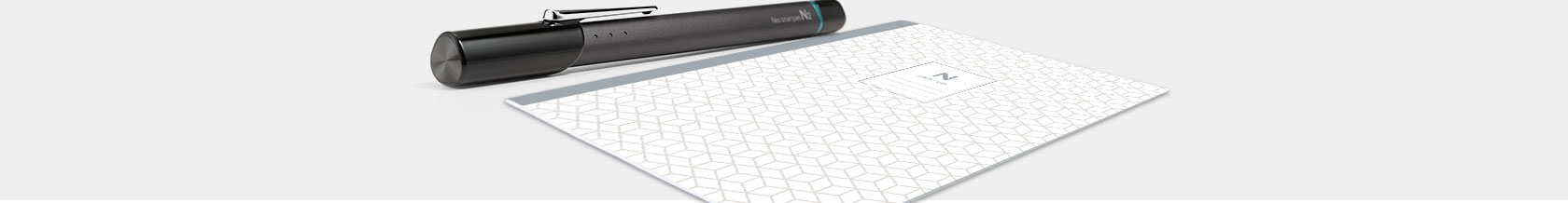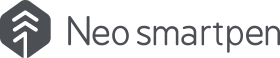Neo Notes is a mobile app for Neo smartpen N2.
Capture your ideas, share your notes, and search and work better.
Discover how it can enhance your writing experience.

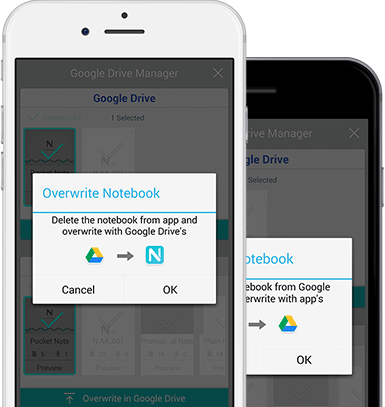

Google Drive Manager
N2 works with many different devices, so why not use them all?
The Google Drive Manager feature allows you to upload your
notes to Google Drive and download them to Neo Notes
app in different devices. Stay on the same page in any device
and continue writing with ease.

Auto-sync with Evernote
Register your Evernote account with Neo Notes
and your contents will automatically be synced.
Access your content from your smartphone, tablet, or PC.
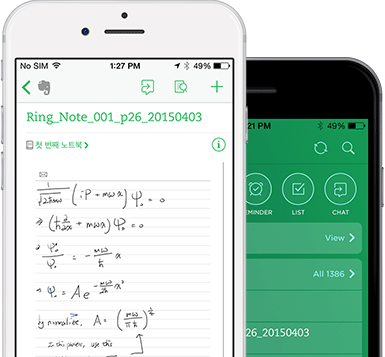
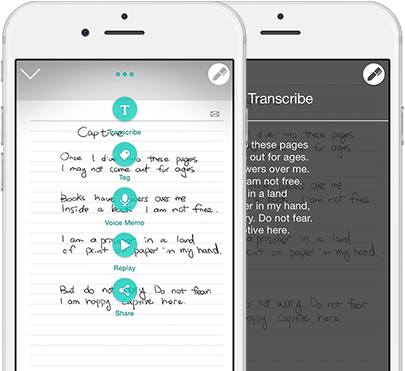

Transcribe
With Neo Note’s Transcribe feature, you can easily
change your handwritten notes into text.
Copy and paste your texts into your email or external memo apps.
Neo Notes supports 15 languages, including which includes English,
Japanese, Chinese, German, Korean and much more.

Record and Replay
Never miss a note or speech with
the Record and Replay features.
Watch your notes appear in the app
as they were written in sync with the voice recording.
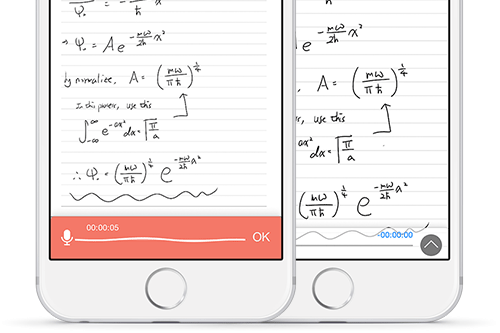
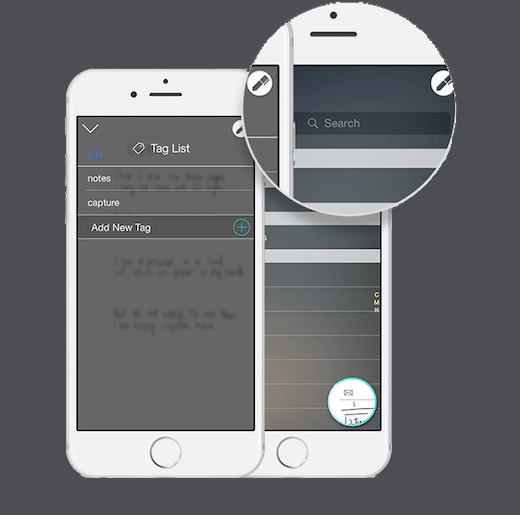

Tag and Search
The tagging feature allows you to tag words or
descriptions to a page so that you can easily find it later.
Tag keywords of your choice to efficiently categorize
your notes.

Search by Activities
The ‘Activity’ tab allows users to see their
content by date in a calendar view. Go back to
a certain date to find your notes.
*Neo Notes will also remember the weather and
location to remind you of the environment in which
you were writing.

Auto On/Off
N2 automatically turns on once you start writing,
and turns off when it is left idle for the set amount
of time.

Offline Sync
N2 does not need to be connected to a smart
device to be used.
N2 will store your writing data in its internal
memory and send it to your smart device when
it is later connected. N2 can store up to
1,000 pages of handwritten notes, so you are free
to write without connecting N2 to your
smart device.
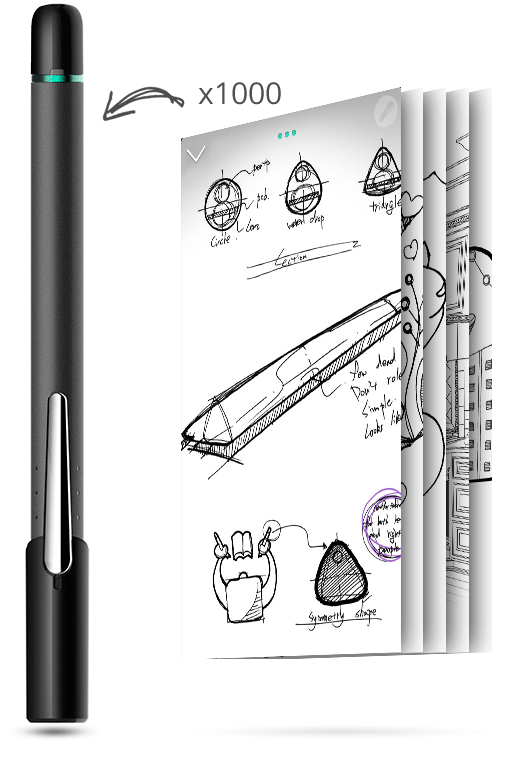


Change color and thickness
Change the pen’s color and thickness to
advance your drawing.
Share
Share your notes by email and other
social network services.
You can send your notes as PDF, image,
vector, and text files.
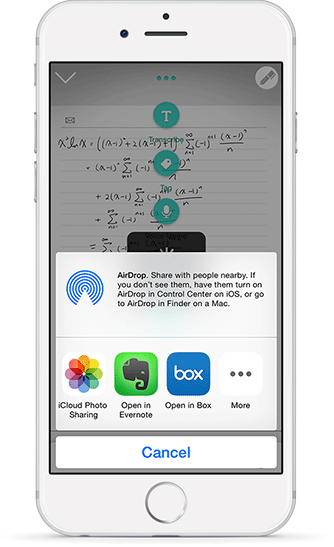

Send an email with a single stroke. Simply check
the mail icon printed on an N notebook page
and a new email will be created with the selected page attached.
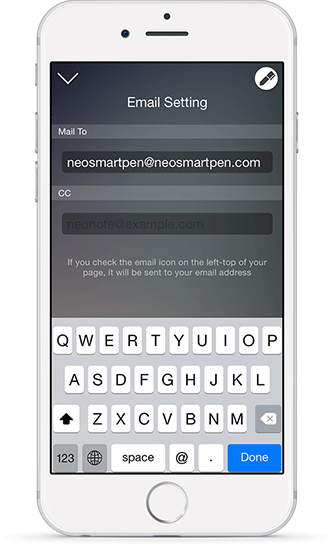

Lock Your Used Notebooks
Lock your old notebooks so that you can use new
notebooks of the exact same type. You can lock and
archive your past notes in NoteBox to prevent overlapping notes.
When you’re ready to use it again, simply unlock the notebook.
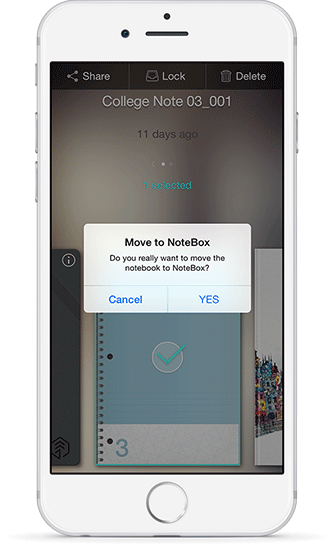
Shop
Visit our store to purchase Neo smartpen N2